 This article originally appeared on our sister website, That's Shanghai.
This article originally appeared on our sister website, That's Shanghai.
By Ryan Gandolfo
WeChat users are being asked to verify their information in order to access WeChat Pay this week.
While it’s not clear whether particular groups are being asked to update their information, many foreigners living in China have received messages asking them to submit their passport information along with a picture of themselves.
If you’re like us, you probably haven’t touched cash in weeks, and now face the possibility of an awkward transaction (or lack thereof) at your local noodle shop.
Below, we’ll give you a quick rundown of the verification process so that you can re-open that virtual wallet of yours in no time.
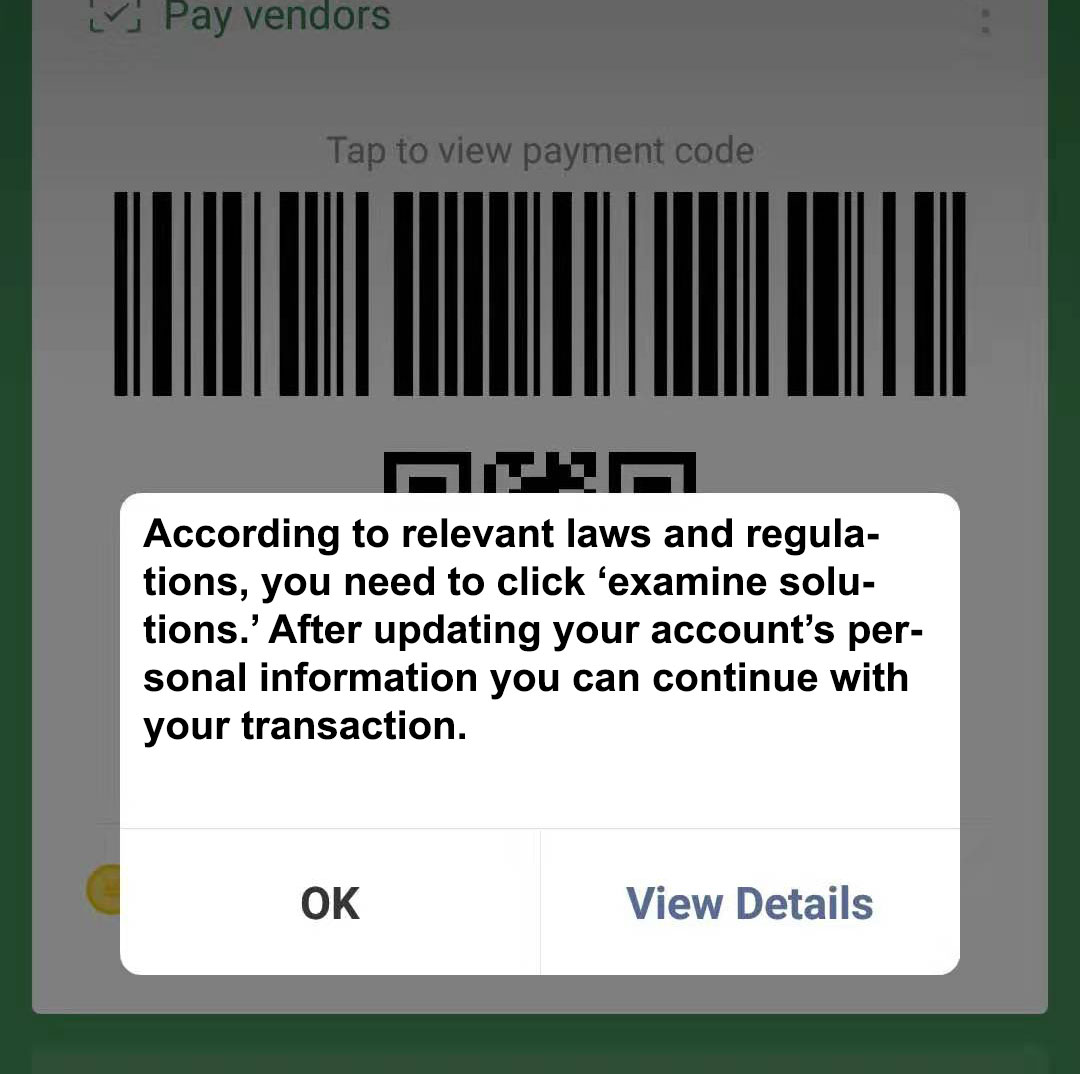
Screengrab via WeChat. Translation by Ryan Gandolfo/That’s
If you see the picture above appear on your screen when trying to pay via WeChat Pay, click ‘view details’ and update your account’s personal information.
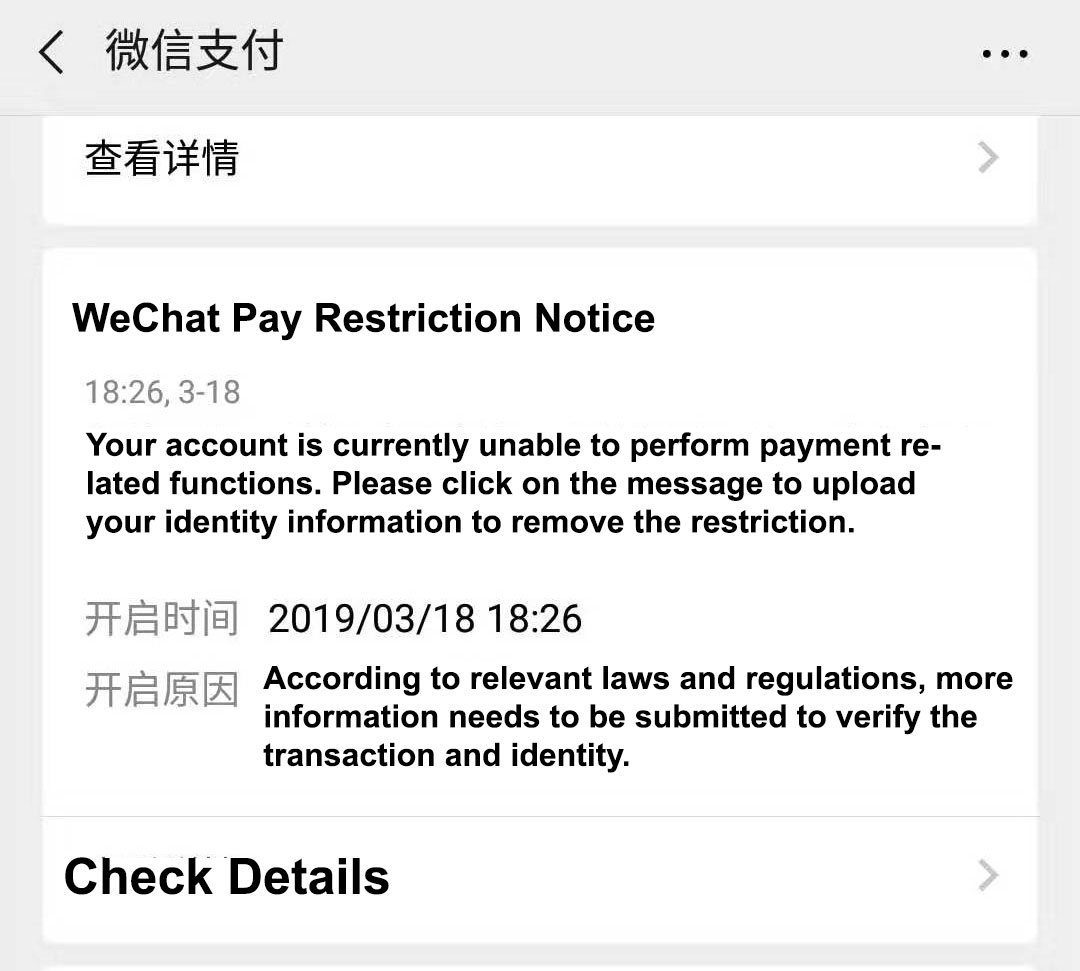
Screengrab via WeChat. Translation by Ryan Gandolfo/That’s
This message may appear in your WeChat Pay transactions list, saying the account holder needs to update their personal information in order to remove the account restriction. Click ‘check details’ to upload your information and regain function of WeChat Pay.
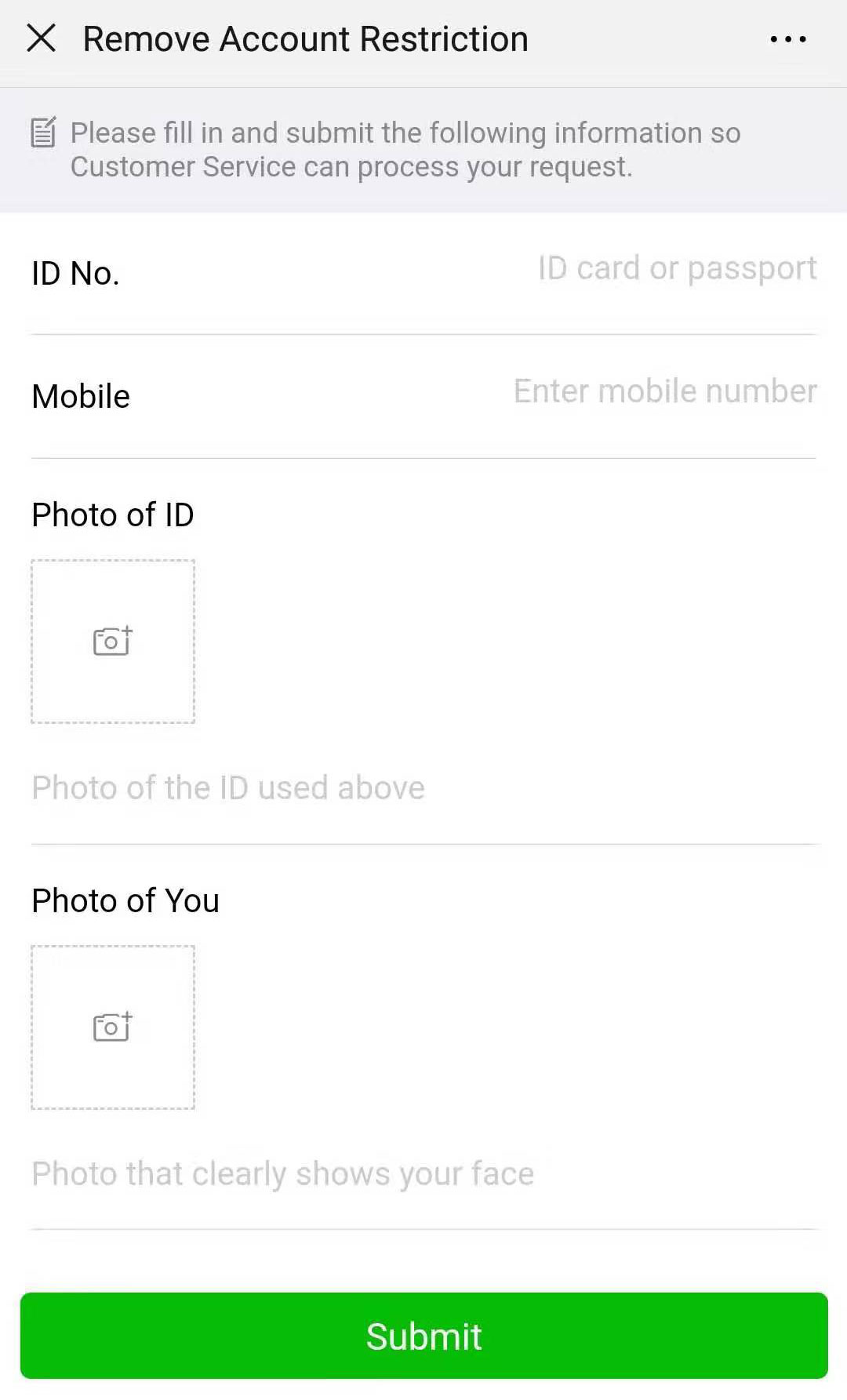
Screengrab via WeChat
Input your ID/passport number, mobile phone number, a photo of your ID/passport and a photo of yourself (we recommend not editing the photo beforehand...). After submitting, you should be able to rejoin the beautiful world of digital payments.
If you are heading out for the night and have yet to receive this message, we strongly suggest bringing your passport with you in case the WeChat restriction strikes after ringing up an extensive bar tab (“Hey Karen, can I pay you back?”).
READ MORE: How to Set Up Alipay on Your Phone
[Cover image via WeChat]
This article was originally published by our sister magazine That's Shanghai. For more articles like this, visit the That's Shanghai website, or follow the That's Shanghai WeChat account (ID: Thats_Shanghai).


















